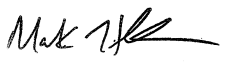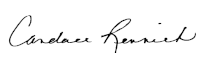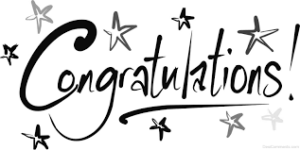The final lucky winner
is getting their hands on
a $25 Gift card to
Canadian Brewhouse.
to
Gerrett Bozek!!!
That concludes our CUPE 3730’s 10 Days of Christmas.
Thank you for everything you all do in our schools and in our local.
A special thanks goes out to our social committee for putting on this lovely event.
We would like to wish you a very Merry Christmas.